Tags
macOS Big Sur
Coverage and preparation
Sleep Aid Tracker - prelaunch
Ohanaware App Kit 2021 Release 3 is out today
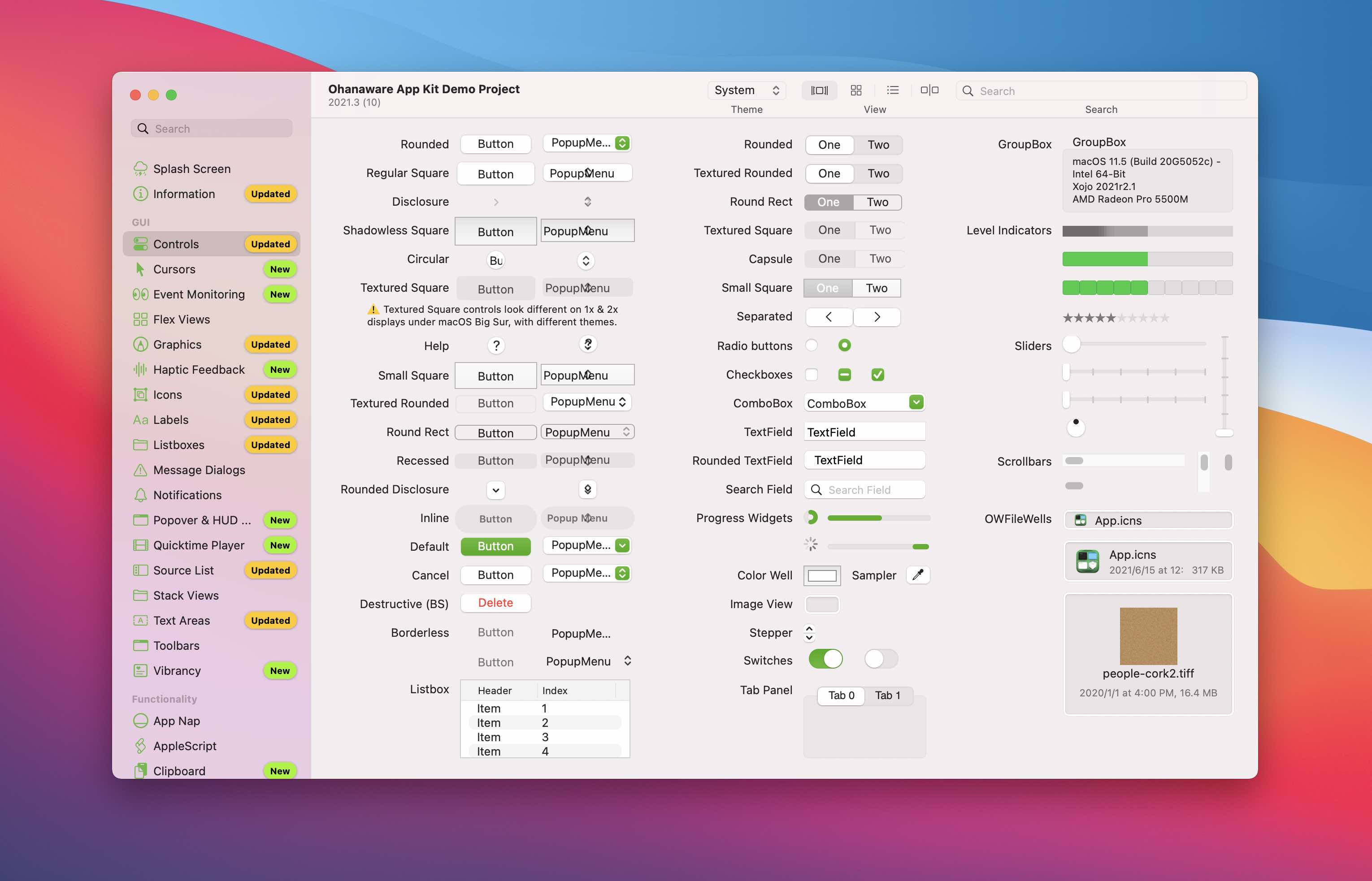
Ohanaware App Kit 2021 Release 2.1
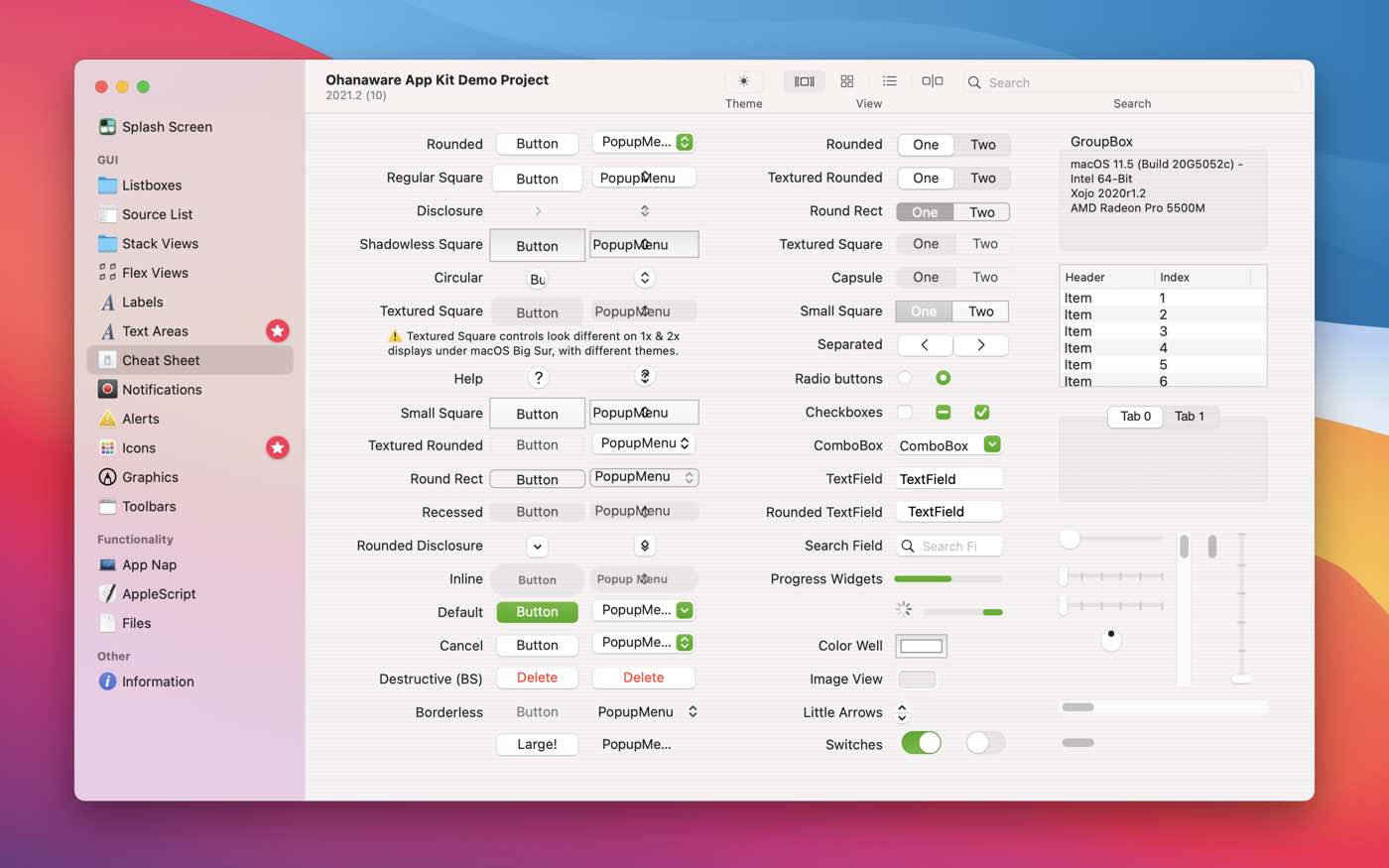
IOException 1 and code signing issues
App Wrapper 4.3.1 Release now available
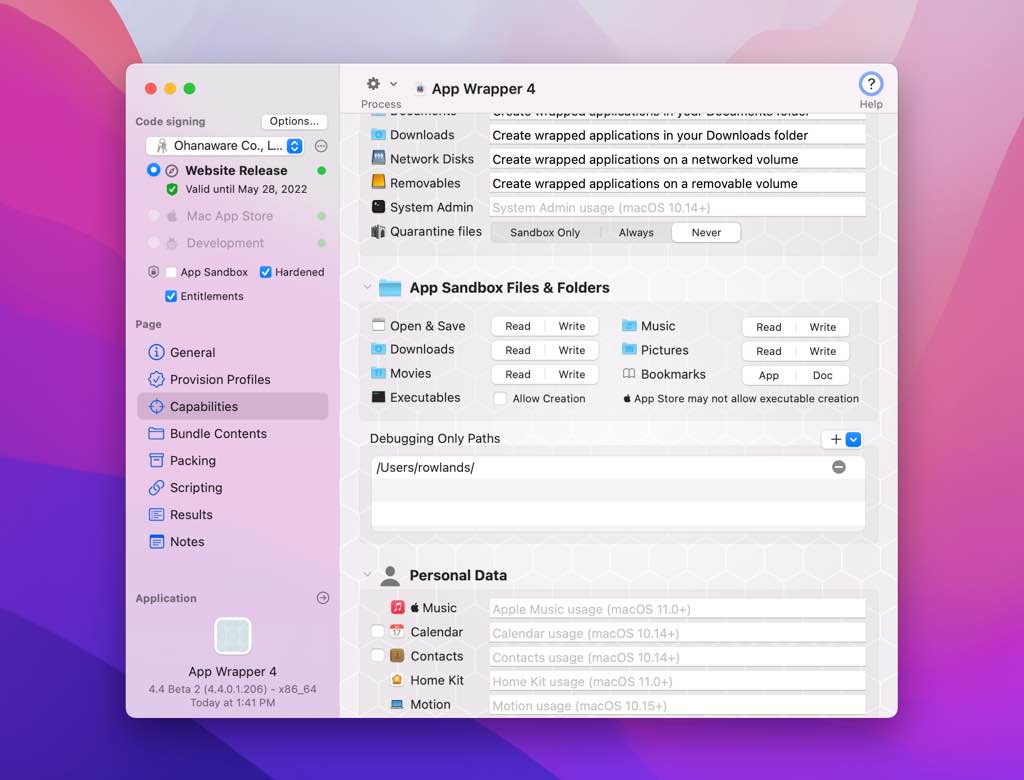
App Wrapper 4.3 Release
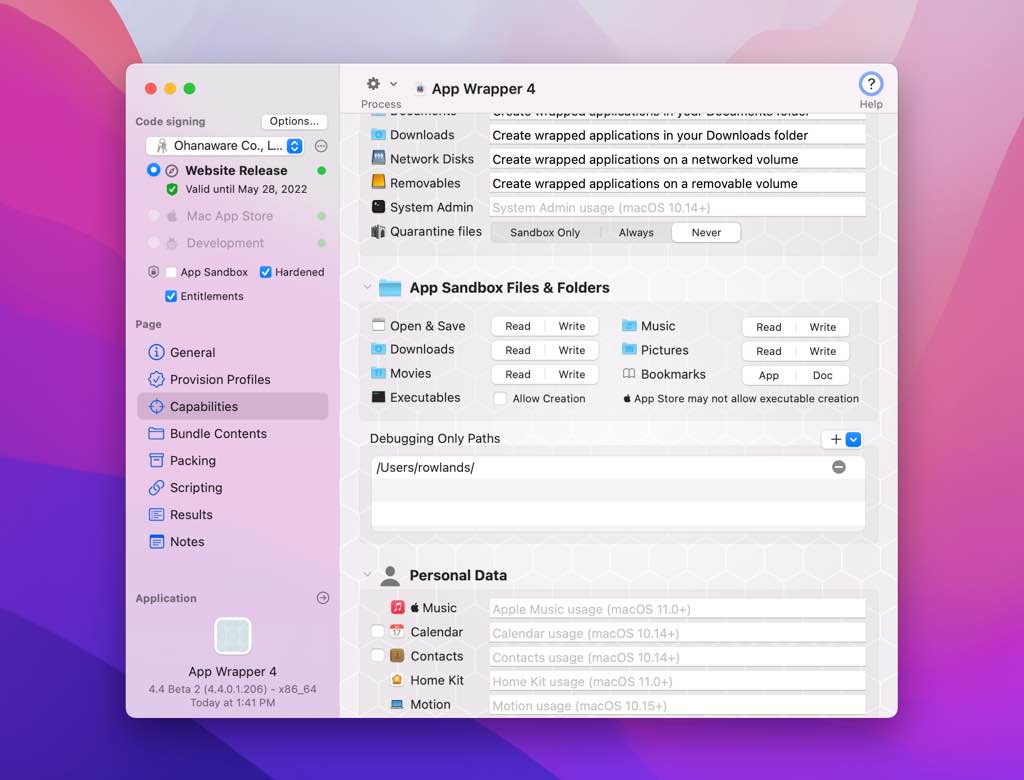
OWListboxForAqua
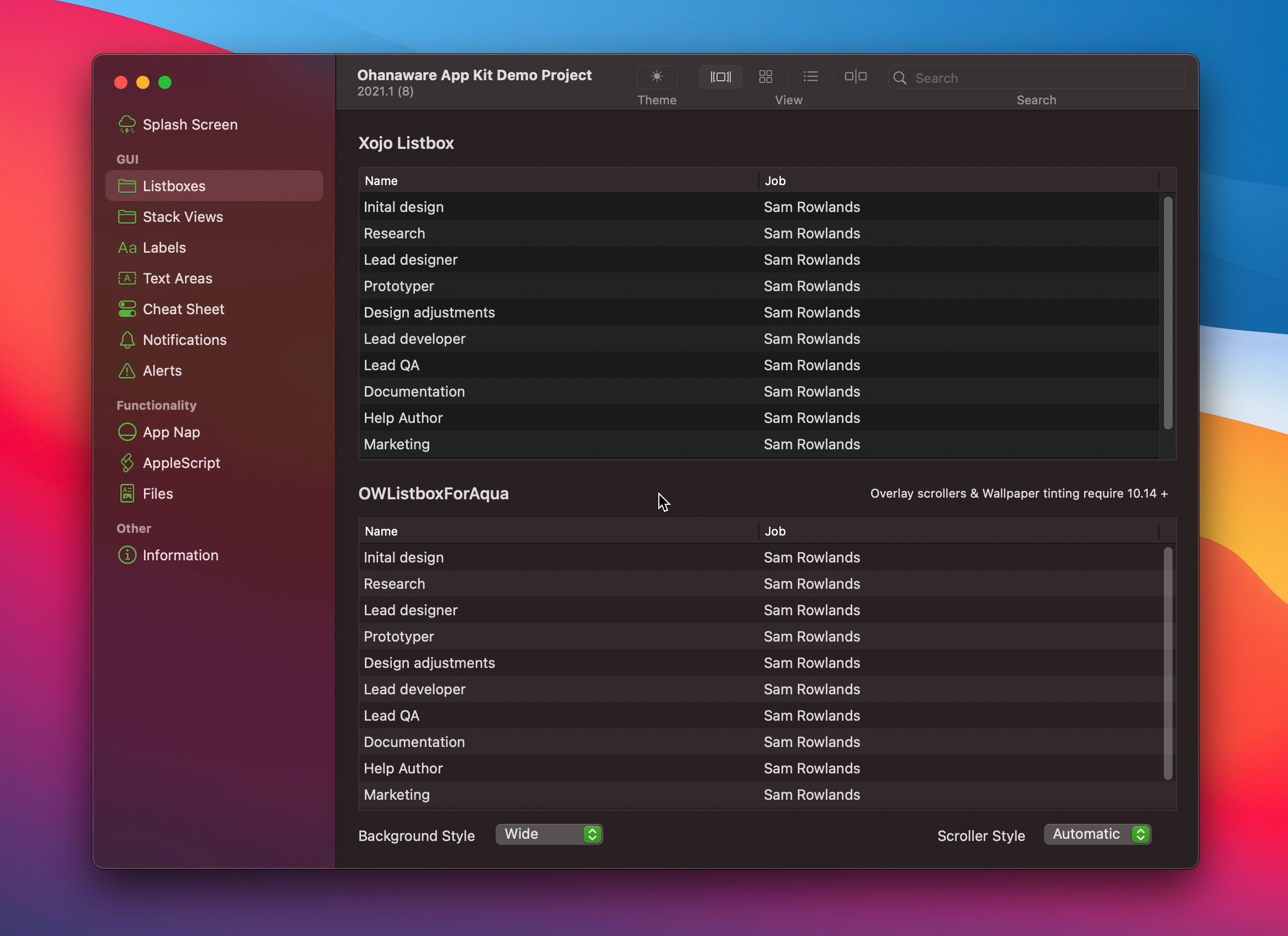
Manually Generate Code Signing Certificates from Apple
Iconographer Mini 1.1 Update
Theme Compliant Preferences for Big Sur and below
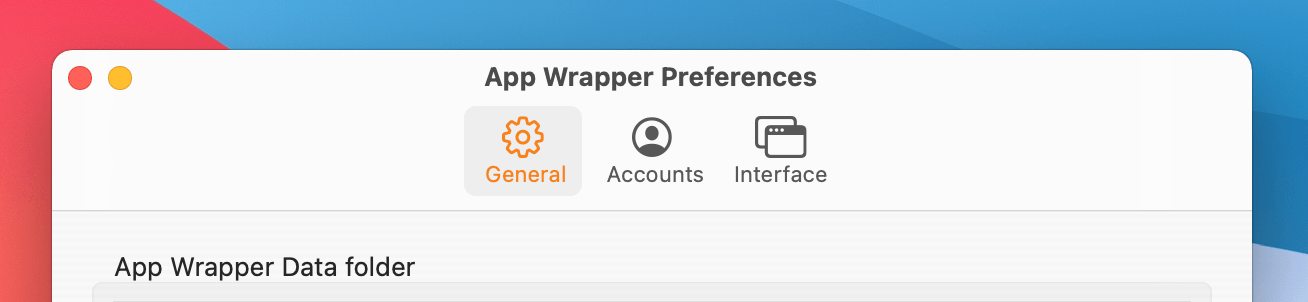
Preferences Dialog in macOS Big Sur
You don't have permission to open the application or App will damage your computer. You should move it to the Trash.
Using AppleScript in your apps with App Wrapper 4
Preparing your Xojo made Mac App for macOS Big Sur
For this quick one, I'm going to show you the various toolbar styles that are now available in macOS 11 Big Sur

macOS 11.0 or 10.16 - Spot the difference
There are differences between macOS 10.16 and macOS 11.0, both called Big Sur, what are they and what can I do about them?
Preparing your Xojo made Mac App for macOS Big Sur
Using the Ohanaware App Kit and App Wrapper 4 to make your Xojo made Mac Apps feel great in the new UI.

Iconographer Mini
Iconographer Mini is a quick and easy way to take a logo and create either a Mac Iconset (for use with Xcode) or a compressed ICNS file for use with other Mac development tools (like Xojo).

Ohanaware App Kit 1.1 Release
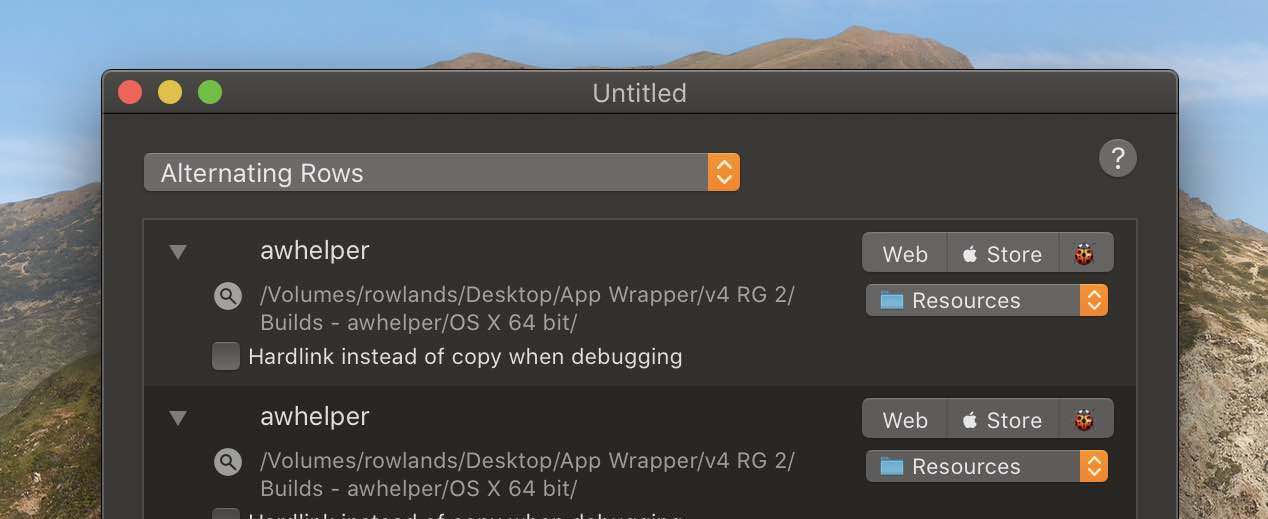
HDRtist #1 app in App Store search

Xojo Made Mac app with a Big Sur content alignment issue solved

Updated with an alternative solution from Valdemar De Sousa
Omegabundle Whats to come
Preparing your Xojo made Mac App for macOS Big Sur

Ohanaware Apps on macOS Big Sur
Check to see how our applications fare on macOS Big Sur Beta 4.
Updated for Beta 4 of Big Sur
Preparing your Xojo made Mac App for macOS Big Sur
Continuing on from the last article, I'm going to talk about some other controls and code that can help complete the look of a Big Sur app.
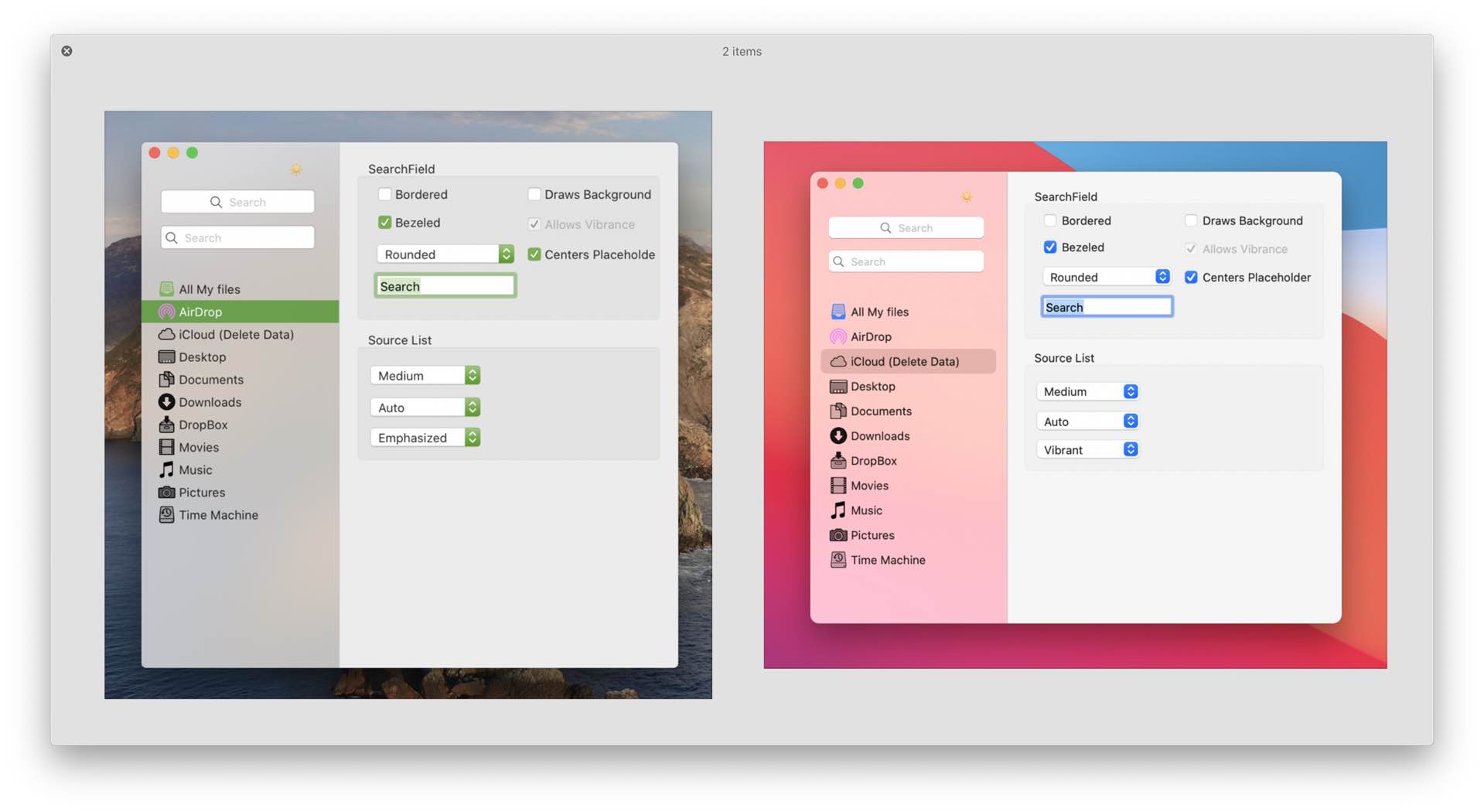
Preparing your Xojo made Mac App for macOS Big Sur
