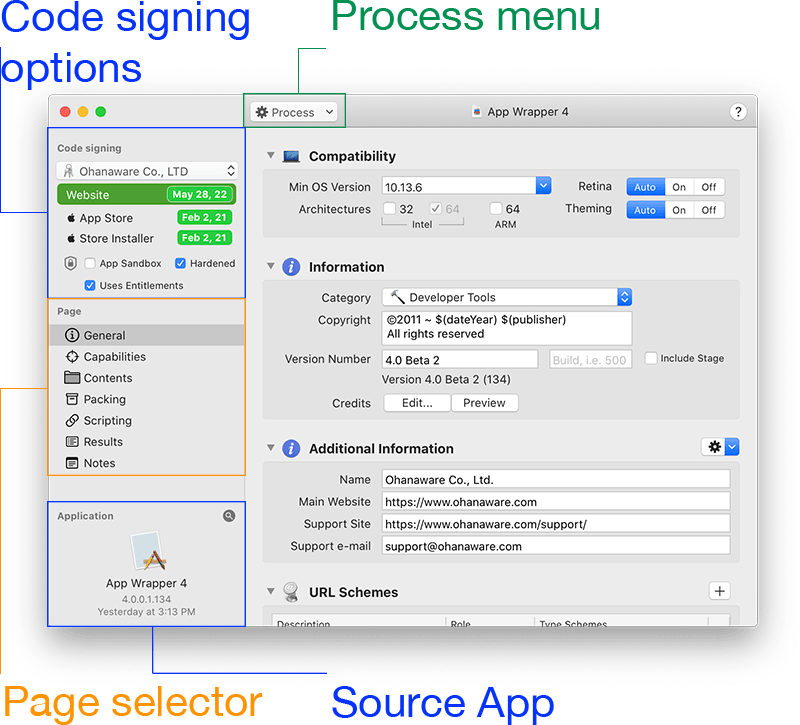
Click the menu to see the signing identity selector. If there are no identities then please see how to install code signing certificates.
Select when the app is website distribution on your site or other websites.
Select when the app is for the App Store.
Required for new apps submitted to the App Store.
Designed to minimize risk to the computer if the app becomes compromised. Various features & functionality are disabled with this option. Use Capabilities to re-enable some of the functionality.
Not all functionality can be re-enabled or is accepted on the App Store
Required for website distribution.
Designed to prevent a the app from becoming infected. Restrictions with this protocol are less severe, but can still cause functionality to no longer work. Use Capabilities to re-enable some of the functionality.
Optional used to re-enable functionality for Hardened Runtime.
Contains the following options.
Where the current page is selected, the page's contents are displayed on the right.
When an application has been set (to be processed), its icon and basic information is displayed here.
To add an application, choose from the following.