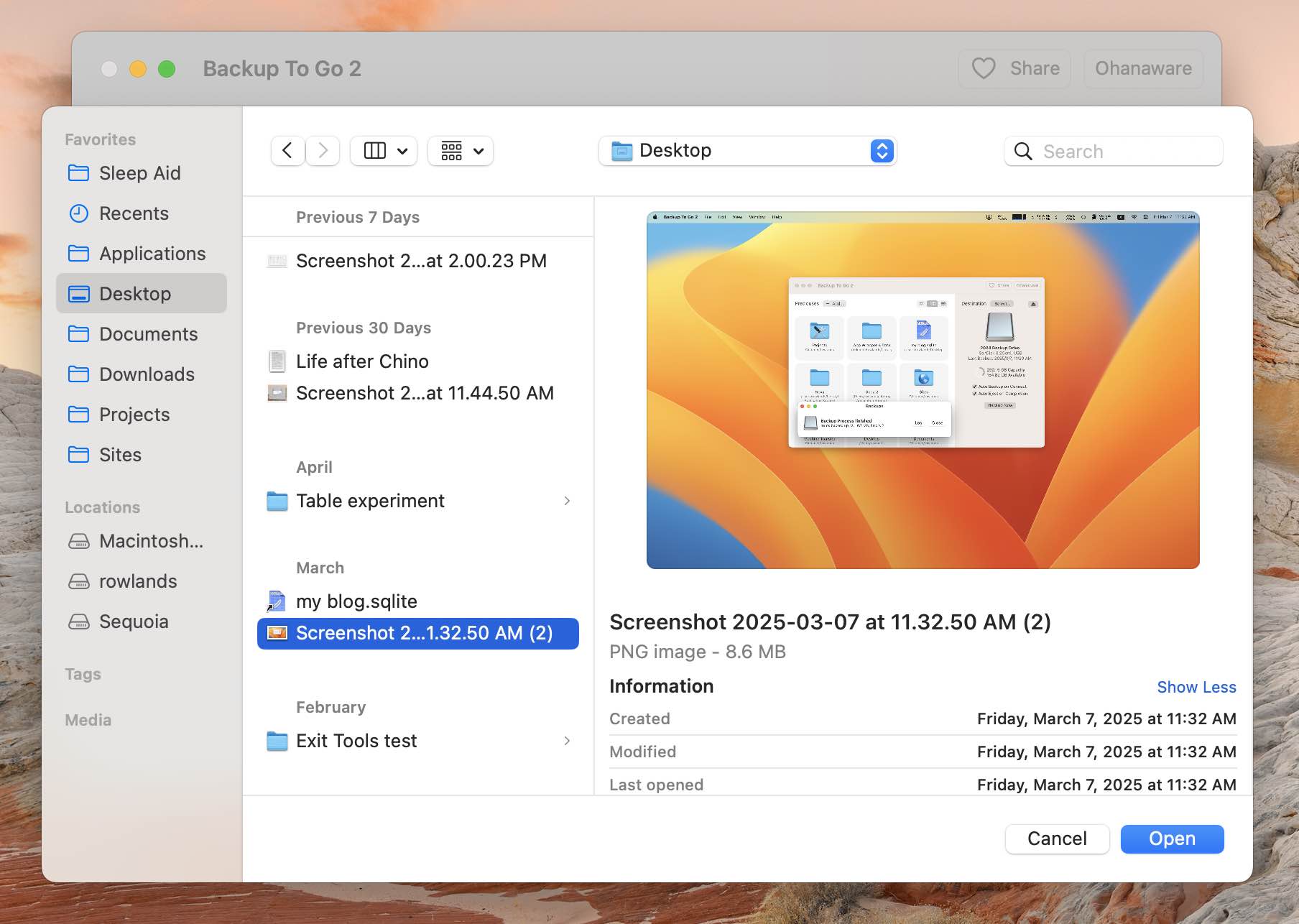A more concrete solution
This solution is more complicated, but it should ensure that the window we pass to the panel.begingSheetModal function is the one from the calling method, and not just the one with focus.
We do this by using a NSViewRepresentable and overriding the viewDidMoveToWindow instance function of that NSView, to grab an instance of the window and store it in a SwiftUI property (so it can be used with SwiftUI code).
First create a new Swift file in Xcode, and name it "NSWindowGrabber". Then copy the code from below and paste it into the new file.
import SwiftUI
public class NSWindowGrabber: NSView {
let executeBlock: (_ window: NSWindow? ) -> ()
init(executeBlock: @escaping (_: NSWindow?) -> Void) {
self.executeBlock = executeBlock
super.init(frame: NSRect() )
}
required init?(coder: NSCoder) {
fatalError("init(coder:) has not been implemented")
}
public override func viewDidMoveToWindow() {
super.viewDidMoveToWindow()
executeBlock( self.window )
}
}
public struct WindowGrabber: NSViewRepresentable {
var execute: (_ window: NSWindow? ) -> ()
public func makeNSView(context: Context) -> some NSView {
return NSWindowGrabber(executeBlock: execute)
}
public func updateNSView(_ nsView: NSViewType, context: Context) { }
}
With the supporting file in place, we can now add our view to the SwiftUI view and utilize it to grab a reference to the Window. First lets create a local property to store the window. In the opening lines of the view struct, add the following.
@State private var window: NSWindow?
Add the WindowGrabber as a modifier to one of the views.
.background(WindowGrabber { window in
self.window = window
})
Now that we have our property, and the property is being populated with the window of the view, we can use it when displaying an open or save panel.
func importText() {
let panel = NSOpenPanel()
panel.canChooseDirectories = false
guard let window = window else {
print( "Failed to get the window" )
return
}
panel.beginSheetModal( for: window ) { response in
if response == .OK, let url = panel.url {
// --- Do something with the URL.
}
}
}
As you can see I've chosen to handle the Window being NIL, in all sense we shouldn't have to as it should only be nil when the view is being removed from display. But it never hurts to handle things like this, just in case.