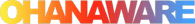
Notched Up
Add a simulated Notch to your Mac for fun or to help test compatibility with your Mac applications.
Mac
Apple Verified
No malicious software





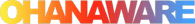
No malicious software






Download Notched Up today and
start testing your Mac apps.
Site managed by Strawberry Software's Lifeboat - running on DigitalOcean's platform.
Pages
Products Contact Us Weblog SwiftUI Dev PromotionsCompany
About Us Environment Privacy Terms Update PlansConnect
Bluesky Facebook Threads X / Twitter Mailing List