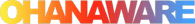

Backup To Go 2
Download Backup To Go 2 to quickly and easily backup your important files to a portable USB drive.
Mac
Apple Verified
No malicious software





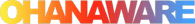

No malicious software







Made with Apple's Swift & SwiftUI.
Quicker to download, unpack, validate & run.

Uses as little energy as possible when waiting for the disk to be connected.
Time Machine is a great backup facility, but it's designed to backup everything on your computer and multiple copies. Backup To Go is designed to backup your most important files so you can take them with you, for extra security.
No, you should use Backup To Go along with Time Machine. The more copies you have of your important stuff, the better.
Version 2.0 is written with Swift and SwiftUI, making the application smaller, which means it uses less disk space, less memory and less energy. Swift is a recognized Memory-Safe programming language by the US Government.
Because version 2.0 was written with Swift and SwiftUI, and using some SwiftUI functions that are only present on macOS 13 and newer.
No, currently Backup To Go doesn't support encryption, however when you format an external drive (In Disk Utility) you can specify that the entire drive should be encrypted or not.
Download Backup To Go 2 now and
start protecting your important files.
Site managed by Strawberry Software's Lifeboat - running on DigitalOcean's platform.
Pages
Products Contact Us Weblog SwiftUI PromosCompany
About Us Environment Privacy Terms Update PlansConnect
Bluesky Facebook Threads X / Twitter Mailing List