Wednesday, November 25, 2020
Tags
- 2020r2
- development
- notarization
- scripting
- Xojo
Xojo 2020r2 - First Impressions
Wednesday, November 25, 2020 - Sam Rowlands
Congratulations to the Xojo team for shipping a monumental update. There's a lot to digest in this update, but I'll start with the most important.
Universal Builds and App Wrapper 4
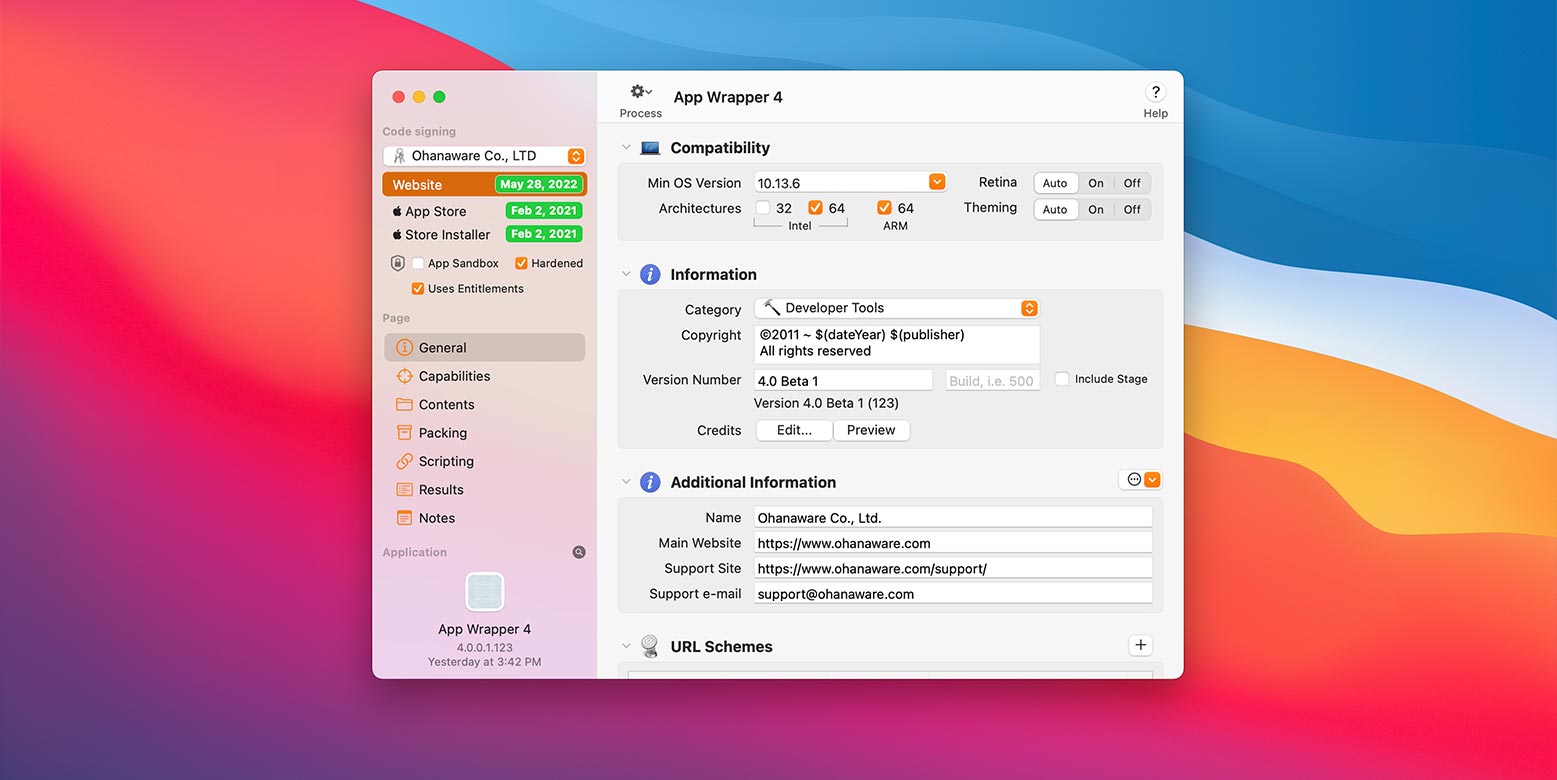
Xojo can build ARM apps and importantly Universal Binary apps now, hurrah! There are currently two issues.
First, there's a bug in App Wrapper 4 Beta 3, if you build UB apps and have it set to only include x86_64, some of the components don't get signed on debug.
I have already fixed this for the next release of AW4, in the mean simply select "ARM 64" and "Intel 64" in the Compatibility section of the "General" Page.
Secondly, the Xojo scripting system is broken when building UB apps. We have a temporary solution for this issue.
- Set the App Wrapper build script to be Debug only.
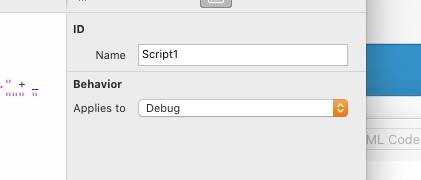
- Build your app in Xojo.
- Open the built application in App Wrapper 4.
- Select "Wrap" from the "Process" menu.
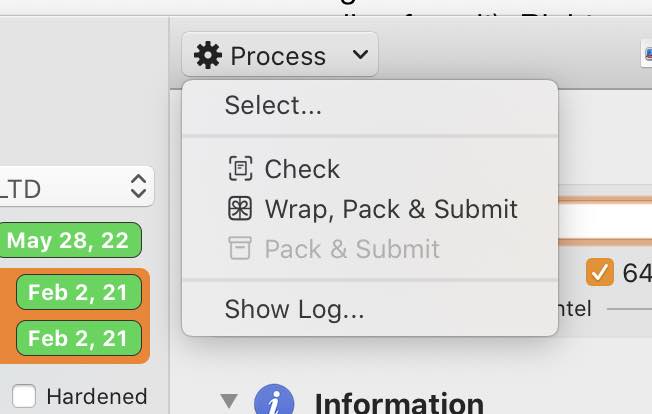
- App Wrapper 4 auto remembers the "Source Application", so next time you build, you simply re-open App Wrapper, re-open the document and select "Wrap" from the "Process" menu.
It is not ideal, I'll admit, but it should help until the problem is fixed.
Xojo search field
New to 2020r2 of Xojo is a search field. This is great and long time coming, Yes there's already one in the Ohanaware App Kit, but unlike the one we wrote, this one works on Mac and Windows (I assume Linux also). Thankfully Xojo have exposed the handle, so it can be used with the Toolbar.
NSToolbarSetNSView( NSWindowToolbar( self.handle ), searchField1.handle, 0 )
Will install the Xojo search field into the first toolbar item.
If you haven't upgraded yet and would like to Add a search field to your Xojo built Mac application, there's the NSSearchfield control in the Ohanaware App Kit.
More to come
As we play more with Xojo 2020r2, I expect will find more useful stuff that can help you create a better Mac application.