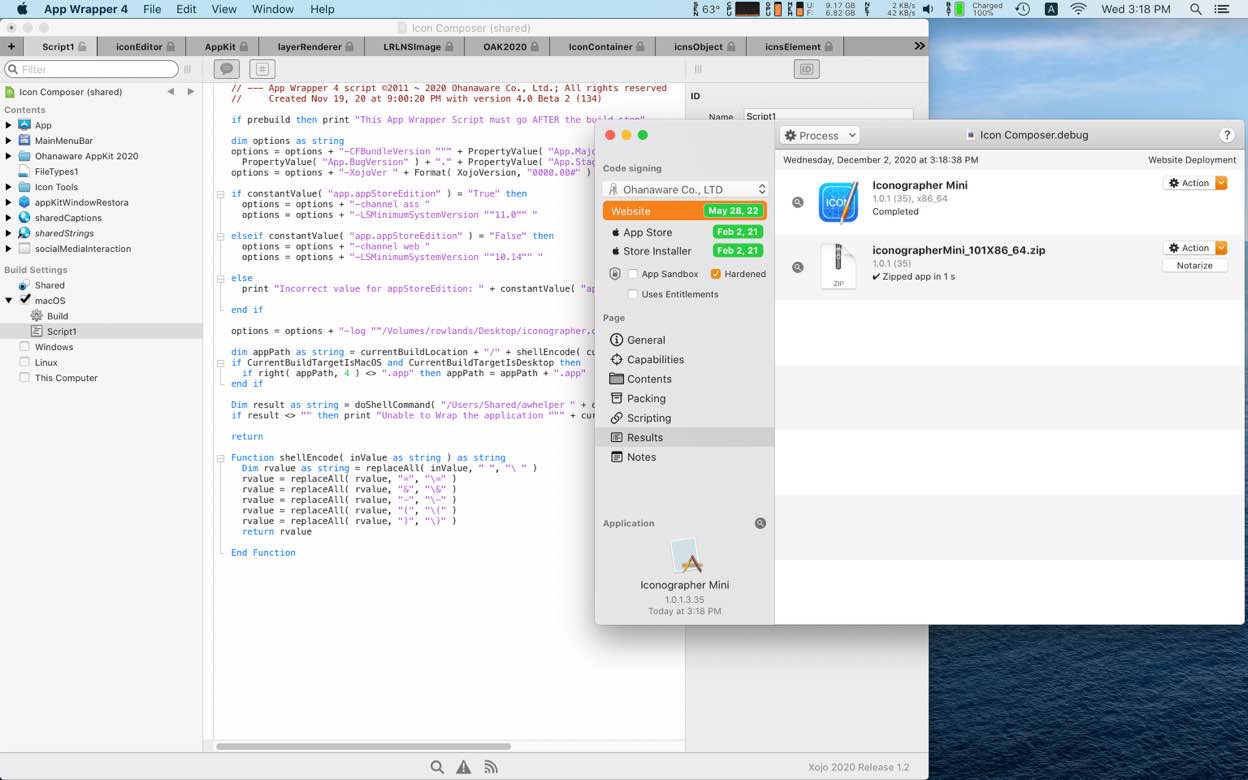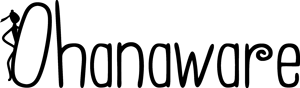

Friday, December 11, 2020
Tags
Getting started with scripting App Wrapper from Xojo
Auto wrap your apps when debugging or building.
Friday, December 11, 2020 - Sam Rowlands
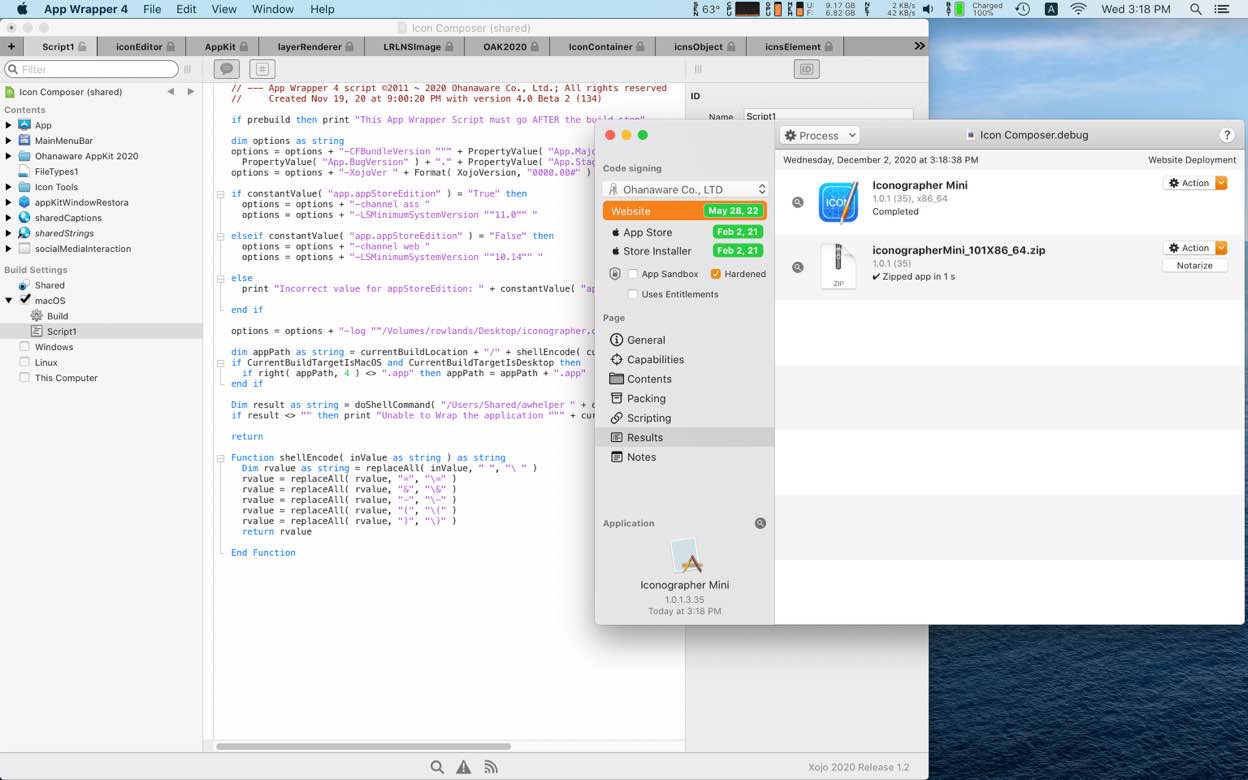
- Open App Wrapper 4, then the App Wrapper Document or application you want to use.
- Select "Scripting" from the left hand side of App Wrapper window.
- Make sure "Xojo Script" is selected at the top of "Scripting" page.
- Highlight the text and copy (⌘-C on the keyboard).
- Switch to Xojo and your project.
- Select "Insert" -> "Build Step" -> "Script" on the menu bar.
- Click into the code editing section of the new script, and paste the Xojo Script (⌘-V on the keyboard).
- In the left hand sidebar of the project, drag the newly created build script down over the top of the "macOS" checkbox.
- The script will probably be placed above "Build" so drag it down just under "Build".
- Run your project in Xojo.