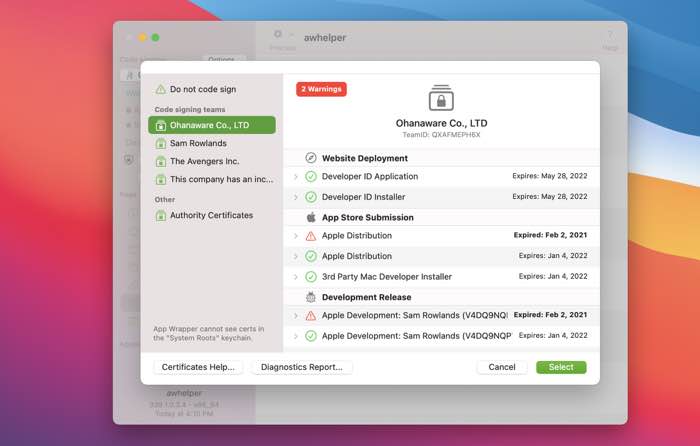
To select a code signing team, click on the name in the left hand column.
Please see Certificate Status and their meaning.
On the left hand side is the team selector. Code signing certificates are grouped into Teams by Apple. Select a team to see the certificates it contains.
Will take you to the Apple website to download code signing certificates. see Download & Install Certificates for a more descriptive walk-though of the process.
This button will generate a code signing report, which includes various aspects of code signing.
To remove expired or invalid certificates, please follow these steps.