Monday, October 14, 2024
Tags
Notched Up 1.1 Update
Monday, October 14, 2024 - Sam Rowlands
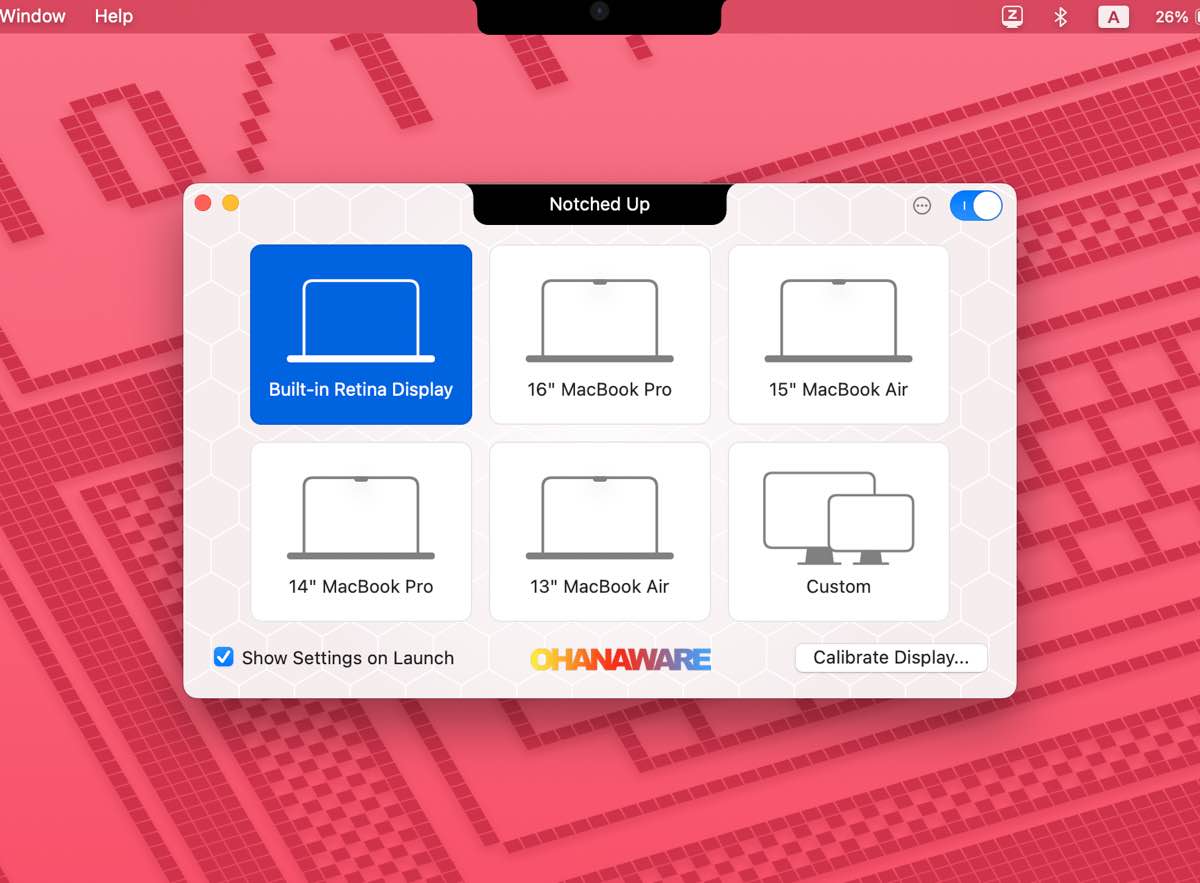
Just updated your copy of the macOS then found Notched Up won't open any more (application is damaged and should be moved to the Trash), you need to download the update from https://ohanaware.com/notchedup/download.
Add a simulated Notch to your Mac for fun or to help test compatibility with your Mac applications.
Notched Up adds a simulated Notch to your Mac, to help with testing applications, for fun or to include with screenshots to demonstrate app compatibility. Includes templates for the most popular sizes and customization options to work on any sized screen. The size and color of the Notch can be customized for fun or experimentation incase the size of the Notch changes in the future.
What's New
- Now includes template for 15" MacBook Air
- Minor tweaks to the Notch size and placement
- Updated receipt validation for the newest version of the macOS.
Download today to start testing your Mac apps or to have fun. https://ohanaware.com/notchedup/download
Ranked among the top 50 Developer Tools on the Mac App Store (Oct 2024).
Add a Notch to your computer
- Uses system metrics to draw the Notch close to the real thing.
- See which menus need to be altered because of the Notch.
- Helps experiment and test menu culling, renaming.
- Add a Notch to screenshots illustrating apps are compatible.
- Add a fake Notch to existing screens, because you can.
Notched Up Capabilities
- Draws close to real size.
- Drag between screens.
- 16", 14" and 13" templates
- Customize the Notch
- Current screen option
- Notch Floats above the menubar
- Doesn't hide with the application.
- Cam show in Exposé.
- Can show in Full Screen Apps.
- Lock to menubar height.
- Calibration mode.