Tuesday, February 21, 2023
Tags
- Always On Processor
- AOP
- Apple
- AppleSPUHIDDevice
- com.apple.driver.AppleSPU
- endpoint 42
- sleep
- SPU
- wake
AOP endpoint 42
Tuesday, February 21, 2023 - Sam Rowlands
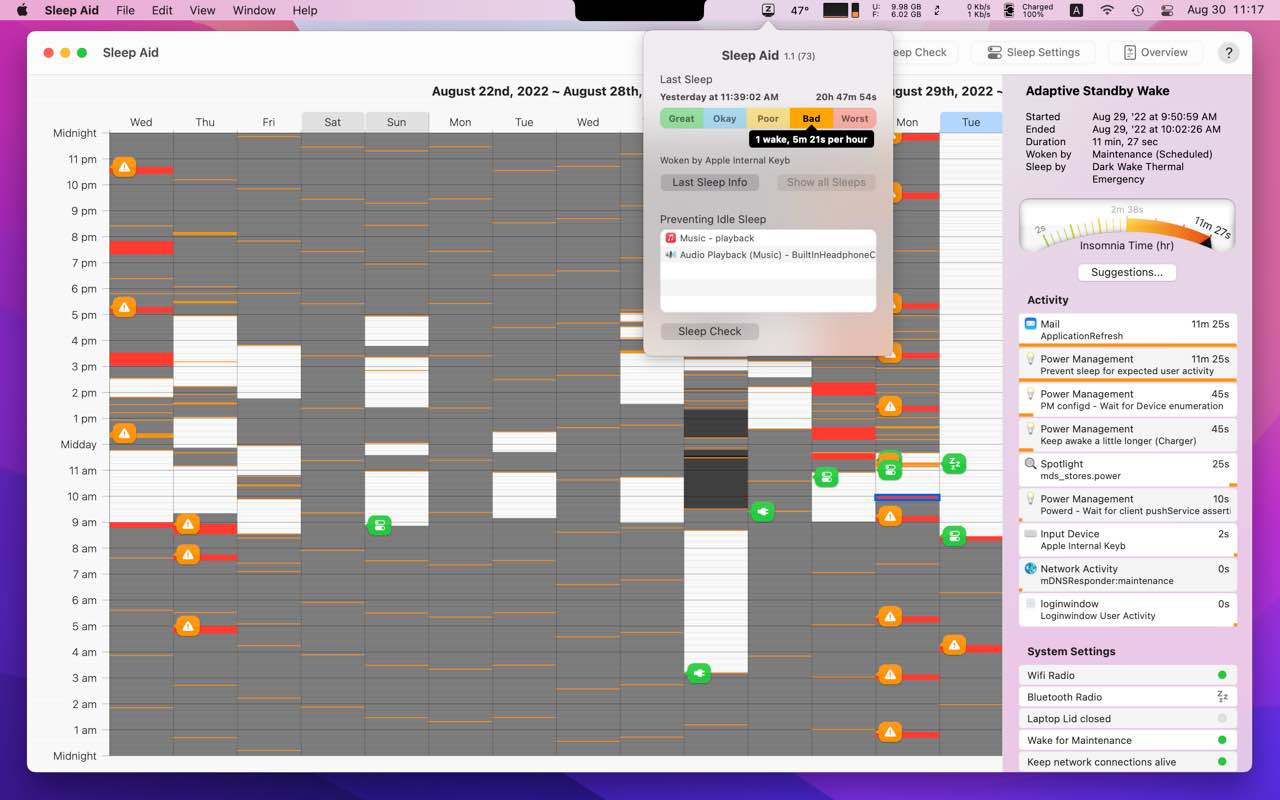
Some 14" and 16" M1 MacBook Pros get woken up by whatever this is, but the quest to find and slay this beast has been a long one.
I don't have one of these Macs, nor have I been able to find a way to rent one in Taiwan. I've resorted to queuing up tests, and running them when I travel into the nearest big city, which is 1.5 ~ 2 hours drive each way.
What is AOP.OutboxNotEmpty spu_queue_overflow_ep42?
At this point it is easier to say what I do know about this, as there is still a lot I don't know.
- It identifies itself as a "AppleSPUHIDDevice", where HID typically stands for Human Input Device.
- It uses the driver "com.apple.driver.AppleSPU".
- I believe AOP means "Always On Processor".
- I believe SPU means "Special Processing Unit".
- On the machine I had access to, there was an entry "DebugState" which included messages such as "_num_events_after_wake" = 9773.
This information alone isn't helpful, lets see if I can find the driver, perhaps that will be more forthcoming?"
Finding "com.apple.driver.AppleSPU"...
- Googling for "com.apple.driver.AppleSPU", results in many pages of crash reports related to sleep and wake, but I don't notice any resolutions, or any indication as to what this device is.
- I did find a couple of pages which mention PowerMac G5 DP, so this may not be limited to M series Macs.
- Spotlight comes up empty
- Find Any File doesn't find it.
- "sudo find / -name com.apple.driver.AppleSPU" returns 100s "Operation Not Permitted" results, pfffttt.
- I didn't find it using [NSWorkspace URLForApplicationWithBundleIdentifier:]
- "mdfind kMDItemCFBundleIdentifier = "com.apple.driver.AppleSPU" " did work and reported the driver is at "/System/Library/Extensions/AppleSPI.kext".
Poking the driver...
Looking at the driver in TextEdit (so I can see strings), I see references to various events or methods for AppleSPUHIDDriver, that gives an idea of what the device's functionality might be.
- Compass
- Thermometer
- PMU Charger
- Acceleratorer
- Humidity Sensor
So which is it, or is it all of them... I don't know to be honest, my gut tells me it might be to do with the charger, as I couldn't imagine why the Mac would need to wake for any other reason. I do know that previous models will wake if the power state changes, i.e. connecting or disconnecting a charger.
Can anyone fact check for me?
Do you know for sure what "AOP.OutboxNotEmpty spu_queue_overflow_ep42" is and can let me know? Use the Contact Us page.