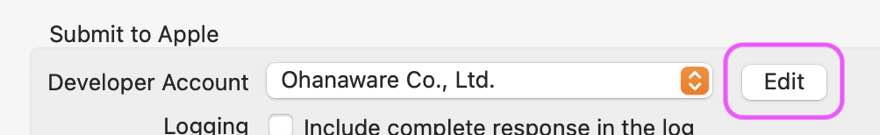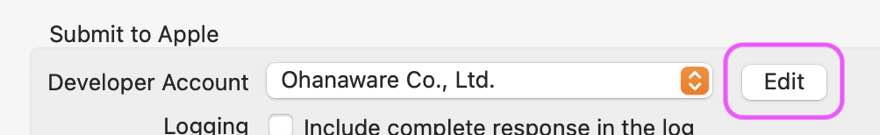Home
Guides
Interfaces
Troubleshooting
Apple Submission Issues
Failed retrieving request UUID for upload
This is another name for "You must first sign the relevant contracts online".
You must first sign the relevant contracts online
This old chestnut, they may appear in one of the 3 following locations.
Can’t establish an authentication session
This one can means several things.
- Password is incorrect; try re-entering your app specific password.
- Apple service is down; try again later. Check system status developer.apple.com/system-status/.
- Something between you and Apple is blocking access to iCloud; try a different network or check firewalls. Try using the hotspot of your phone if possible.
Your Apple ID account is attached to other iTunes providers.
- Select "Packing" from the left hand sidebar.
- Click on the "Edit" button next to the account in the "Submit To Apple" section of that page.
- Click on the triangle next to "More Options".
- Select "This account is attached to multiple iTunes providers".
- Click on "Lookup" and wait, this process can take a minute or two (it is very slow).
- Once done, click on the down arrow of the Combobox next to "Team shortname" and select the appropriate name.
- Click on "Save", then select "Pack" from the "Process" menu at the top of the App Wrapper window.
Sign in with the app-specific password you generated
You need to enter a App Specific password and not your developer ID password.
- Click on the "Edit" button, next to the selected submission account in the "Packing" page of App Wrapper.
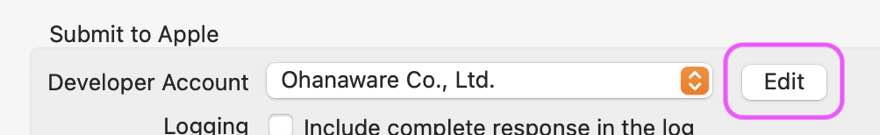
- Follow the Apple Guide on creating an App-Specific Password. support.apple.com/en-gb/HT204397
- Once the password has been generated, enter it into the Account Editor of App Wrapper.
- Click the "Verify Account" button to confirm.
- Once okay, try to Notarize again.
Unable to process upload done request at this time due to a general error (1018)
Another general error that may have many possible reasons and solutions.
- iTMSTransporter is in a bad state; Restart your Mac
- Apple service is down; try again later. Check system status developer.apple.com/system-status/.
- Expired Apple Developer Account; make sure your Apple account is up to date.
- Characters in the version number; remove any and try again.
- Apple dropped support for iTMSTransporter you're using; Download a newer version of Xcode.
- Incorrectly configured provision profile; try creating a new one.
- Invalid code signing identities; Make sure they're up to date and not revoked.
General tips for troubleshooting
If the error message doesn't match any of the above please consider trying these options.
- Check the following page to make sure that the system isn't down developer.apple.com/system-status/.
- Try using a different network incase there's a failure or blockage preventing it from connection on that network. I've use hotspot on my phone a couple of times, because it simply wouldn't connect via my ISP.
- Check and make sure you don't need to sign any agreements.
- Try recreating the app specific password, Apple include a guide here support.apple.com/en-gb/HT204397